Managing a League
On the Manage League screen, you see different tabs, depending on whether you are in an Auction or Draft league.
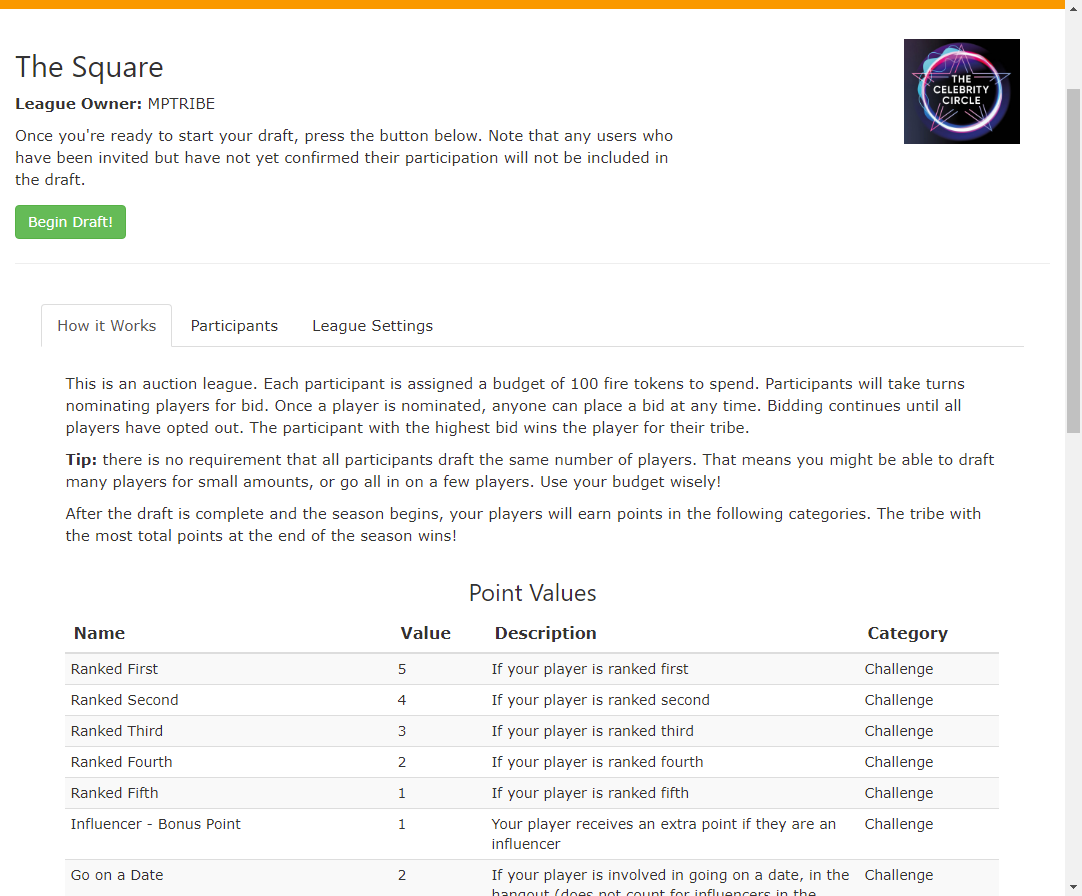
How it Works - This explains the concept behind the league type, along with the points system for the league. The points system is determined by the season you selected for the league and it uses the same points system as the community league.
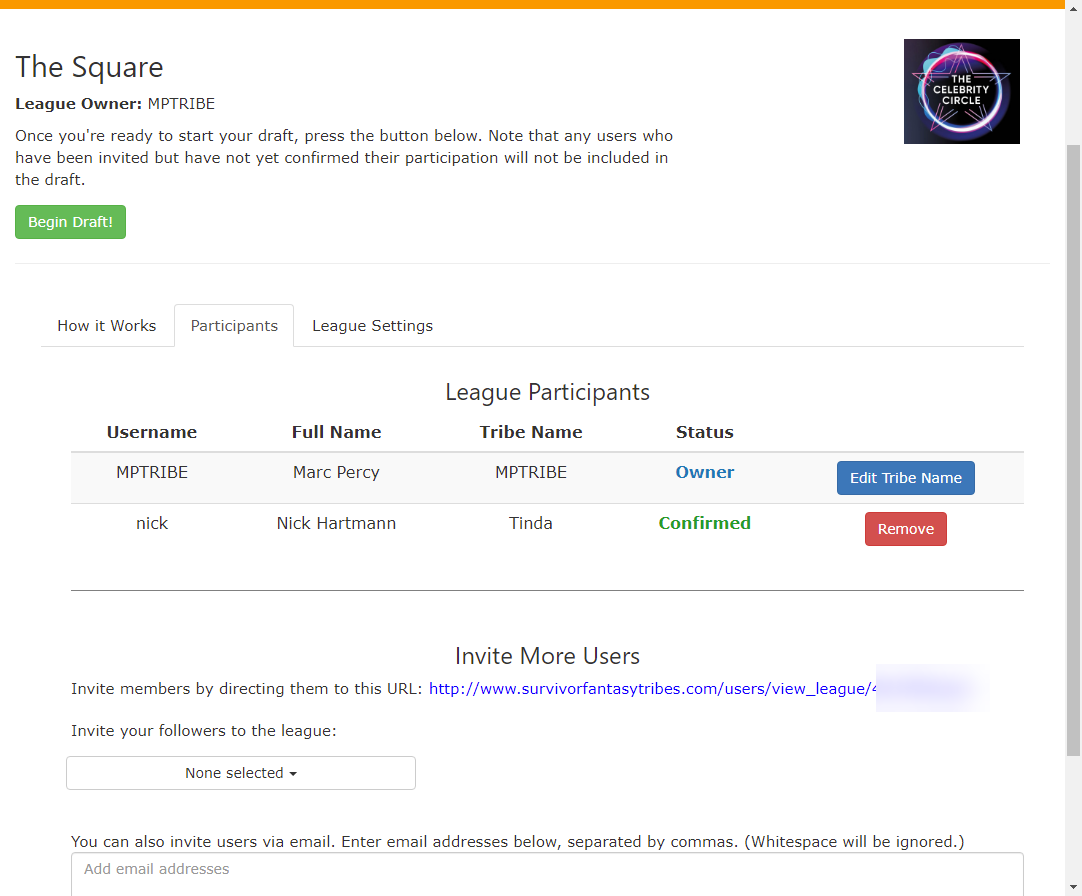
Participants - This screen shows all participants, whether they have accepted the invitation or not, and their tribe name. At the bottom of the screen, you are provided a URL to share or you can select others that you follow to join. You can also enter email addresses to invite others.
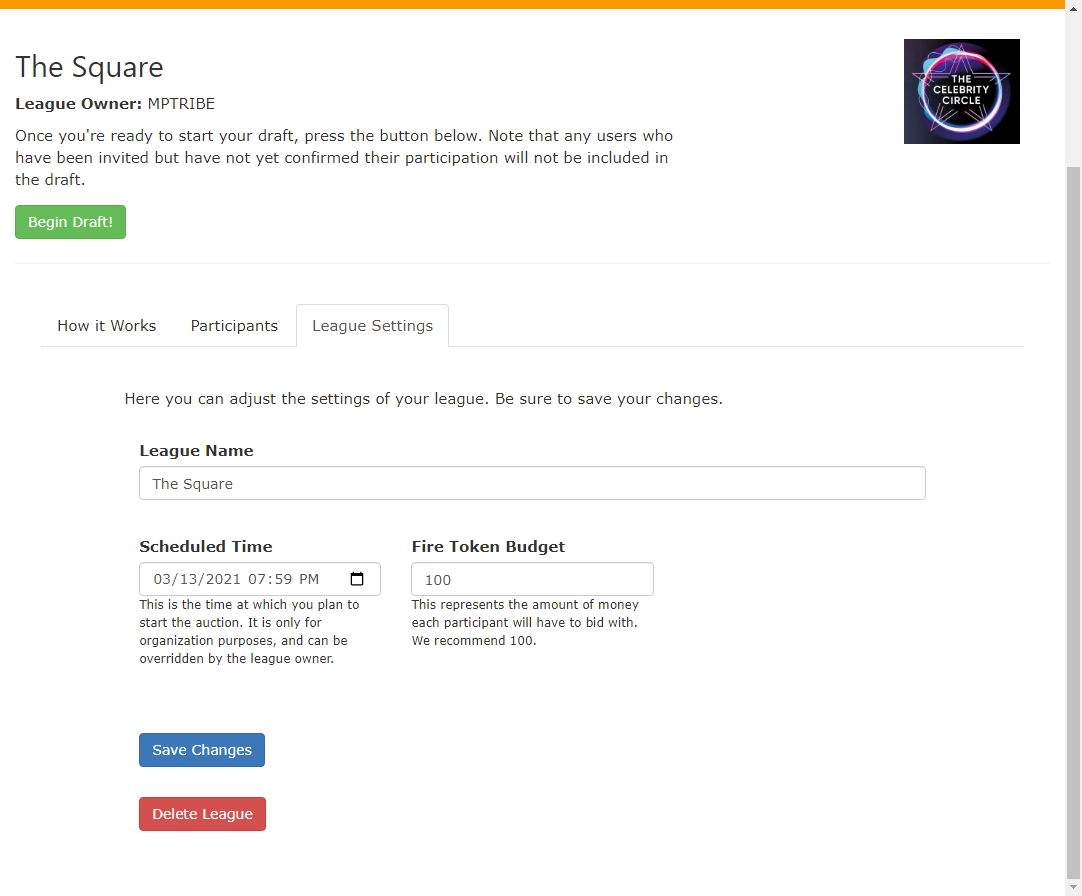
League Settings show you the name of the league, scheduled time and fire token budget, for auction leagues or draft order for draft leagues. You can make chagnes or delete the league.
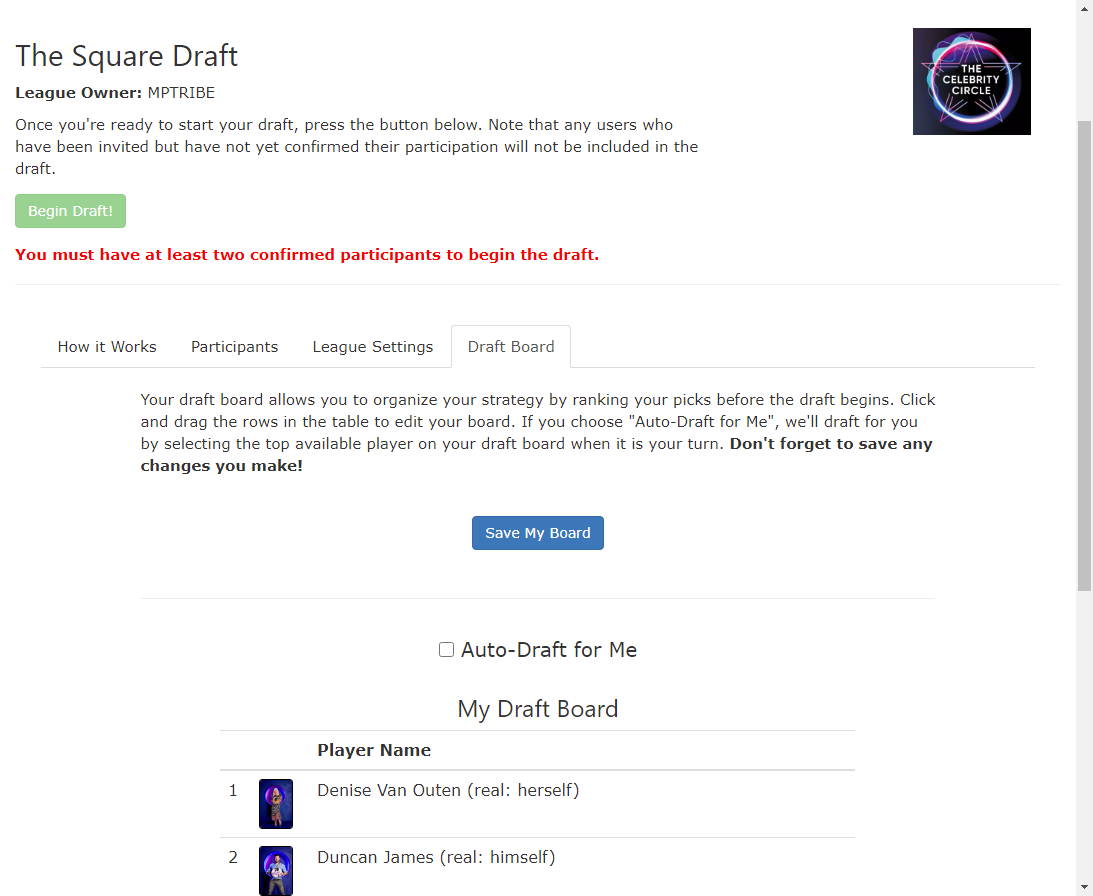
For Draft leagues, you also see a Draft Board tab. On here you can reorder the rows to provide your desired draft order. If you check the Auto-Draft for Me option, once the draft start the system will automatically select the highest ranked player you have remaining. If you don't have it auto-draft your players, you can use this screen to remember your order and you can select players from this view or the "Make Your Pick" screen, which you will see in the Player Selection topic.
The scheduled time for your draft to start is just for coordination, as the draft doesn't start automatically. As the league creator, you will need to come to this page and click the Begin Draft button.
Created with the Personal Edition of HelpNDoc: Free CHM Help documentation generator