Joining a Custom League
You can join an existing league in a few different ways. For private leagues, you will need to be invited to play. Auction leagues are only private, since it is more important that you know the players so you can coordinate being online at the same time to do the draft. Draft leagues can be public or private.
For Public Leagues, click League Registration, from the Leagues Dropdown menu.
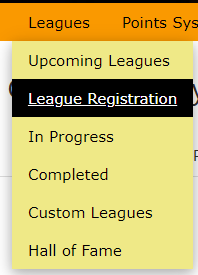
You will see a list of the seasons that have opened leagues. If There is a draft league, it will say what type of draft it is, as well as how many participants are currently in the league.
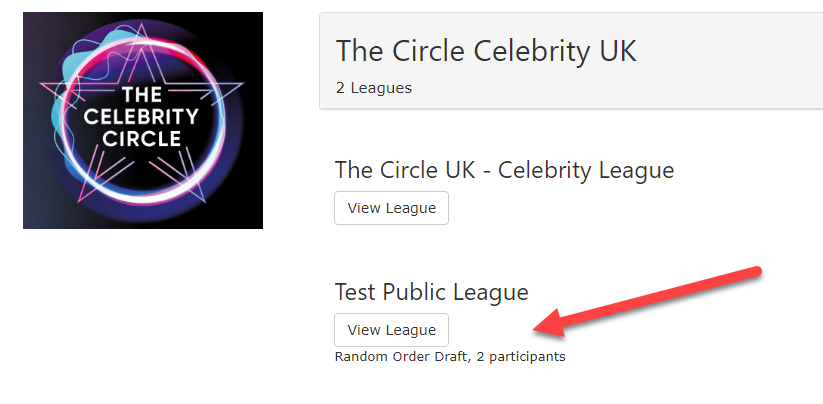
Click View League, just like you would a community league.
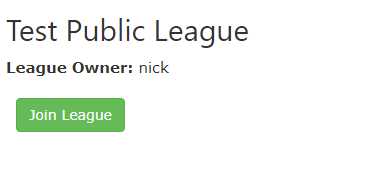
Click the Join League button to join the league.
For Private Leagues or Public Leagues you have been invited to, you can get to the league a couple ways.
Invitations Menu
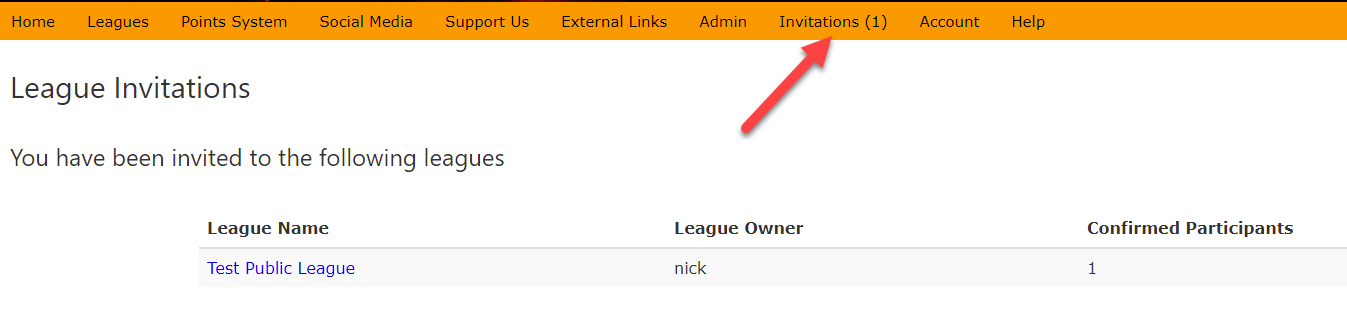
You will see an invitations menu item, if you have been invited and when you click on it, you will see the list shown above. You will click on the league name link to view the league.
Email Invitation/URL Shared with you
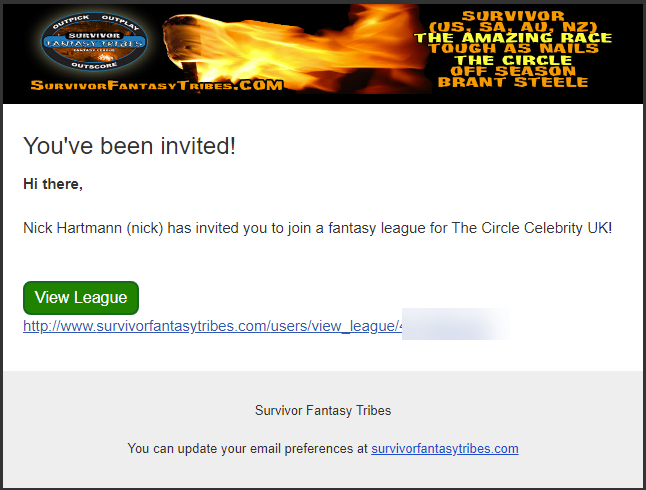
Click the link in the URL to be taken to the league.
League Registration
Follow the steps at the beginning of this topic to view the league.
Accepting the Invitation
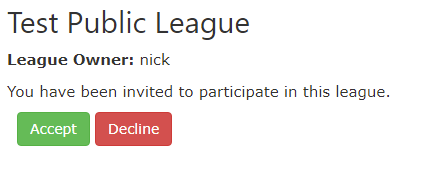
Once on the league page, you can accept or decline the invite to join the league. Proceed to the appropriate Player Selection topic for the next steps.
Created with the Personal Edition of HelpNDoc: Free Qt Help documentation generator