Creating Draft League
To create a Draft league, click the Create Draft League button.
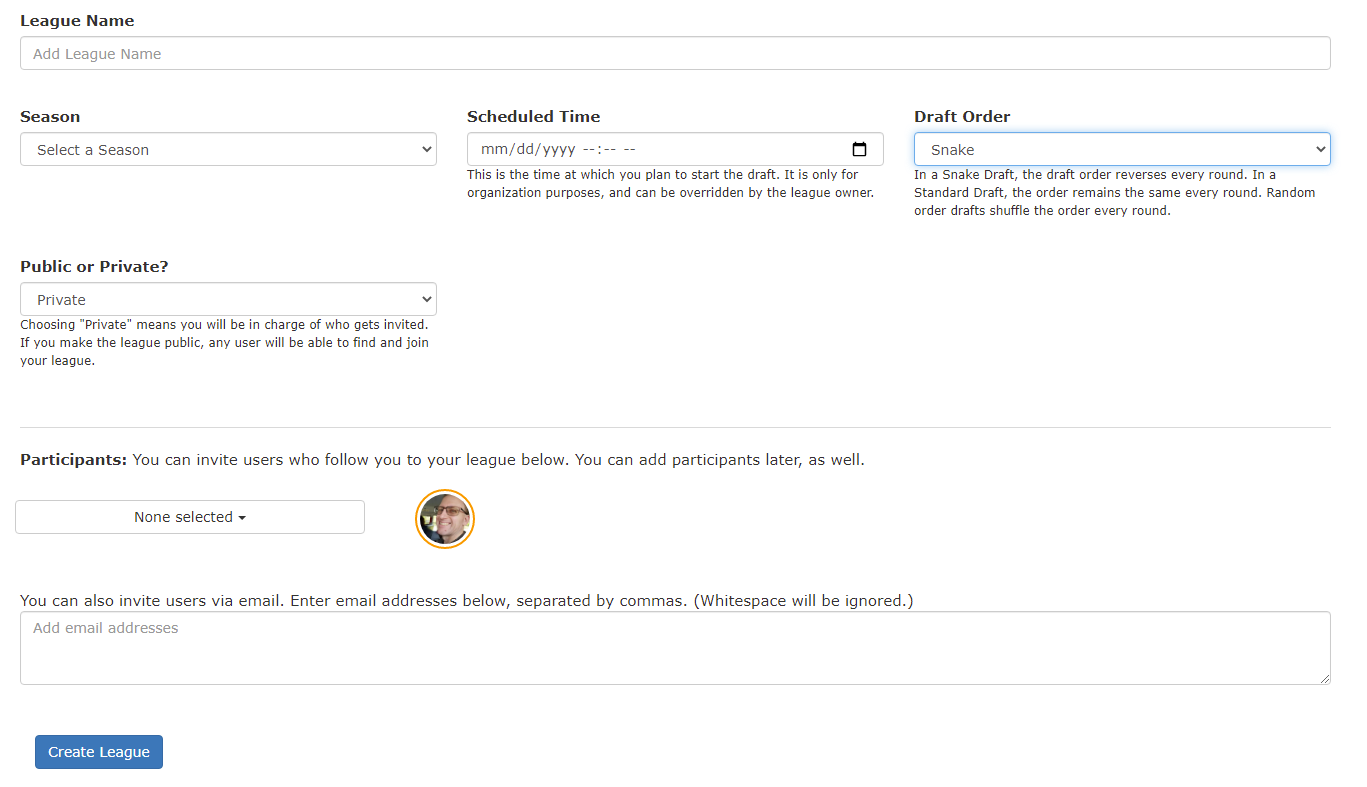
You will be brought to the New Draft League screen, where you enter in the name of the league, select the season it is associated with, select a scheduled time to start the draft, set the draft order and invite members to play, either by selecting from those people you follow or entering email addresses of people you want to invite. Once the league is created, you will also be given a URL that you can share for people to join.
Draft Order:
- Snake - Order reverses each round. First to Last, Last to First, etc.
- Standard - Order stays the same for each round.
- Random - Order is randomized each round.
Once you click Create League, you will be brought to the League Page. For more information on this page, visit the Managing a League help topic.
Created with the Personal Edition of HelpNDoc: Easy EPub and documentation editor