Auction League Player Selection
Once the draft has begun, the following screen will appear and let you know who is first to nominate a player.
NOTE: The screen refreshes automatically, while in the draft.
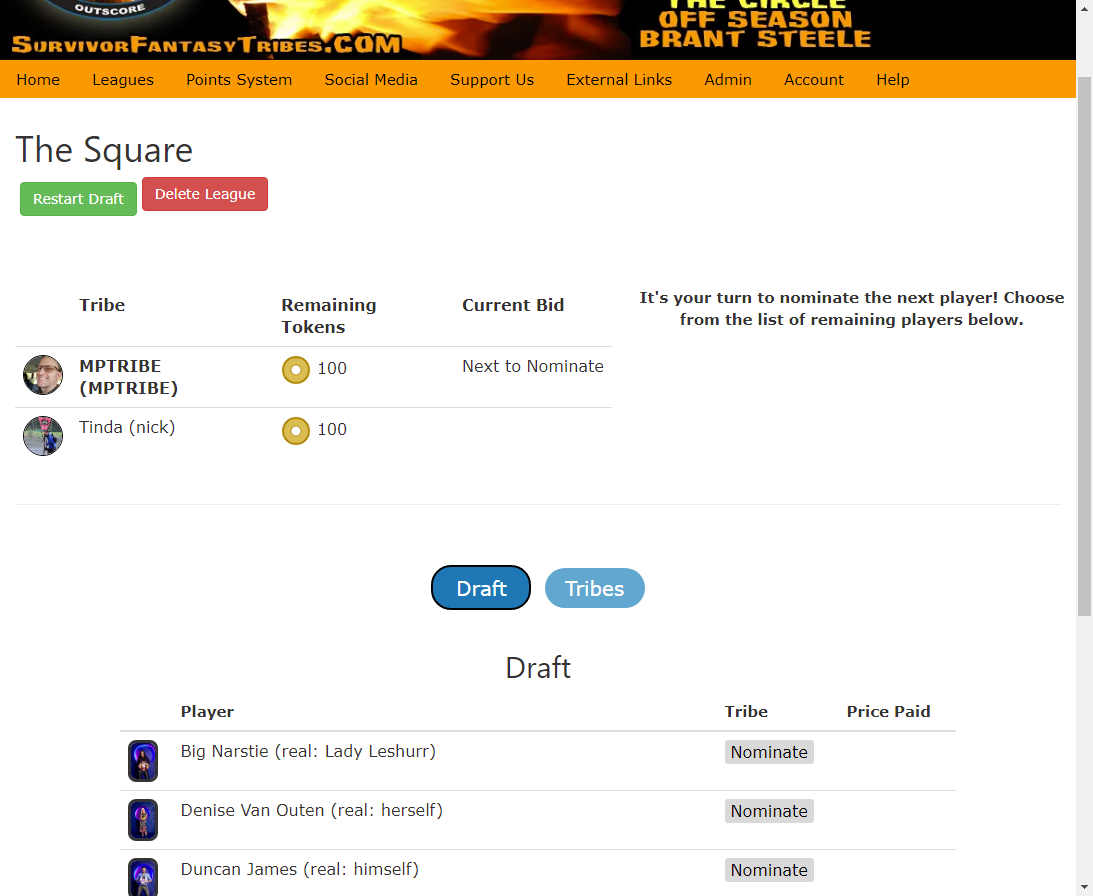
When it is your turn, you will see the Nominate buttons show next to the players that are still available to be nominated. Click the button for who you want to nominate.
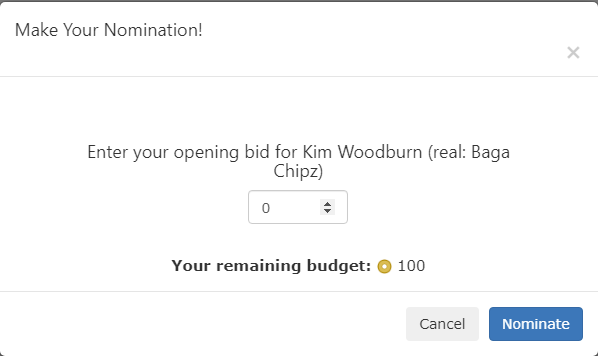
You will then see this dialog, where you enter your starting bid for the player. You can bid from 0 to your remaining budget. Adjust the value and click Nominate.
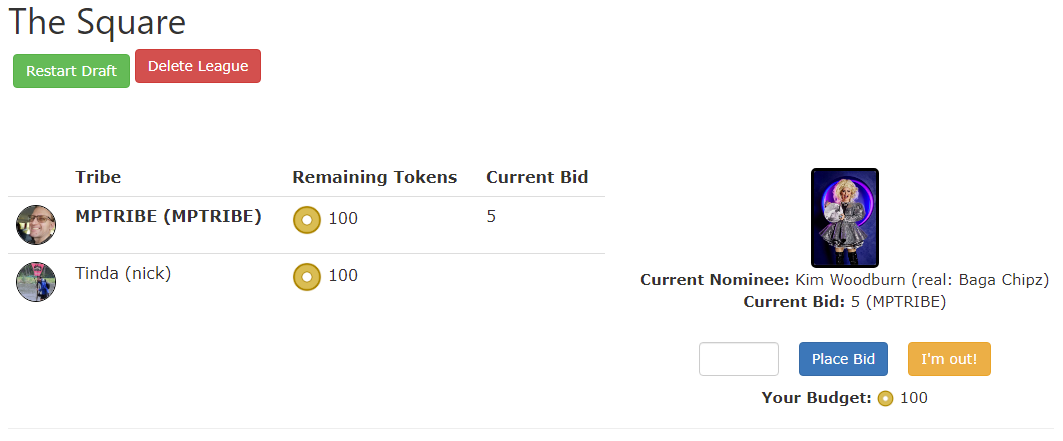
All players will now see this screen and can simultaneously place bids. If you are done bidding, click I'm Out. The person who has the highest bid and everyone else is out, gets the player.
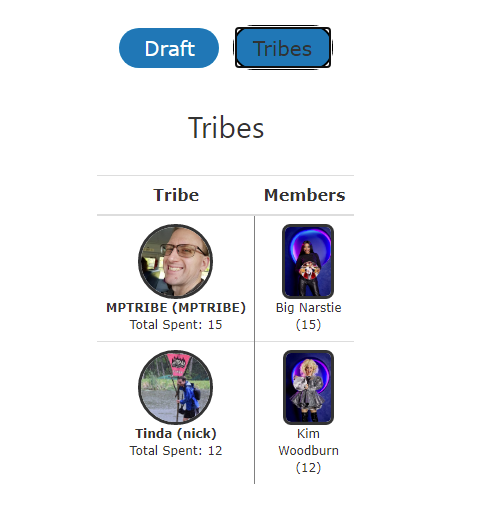
When it is not your turn to nominate, you can also click the Tribes button to see who has drafted who and how much was spent.
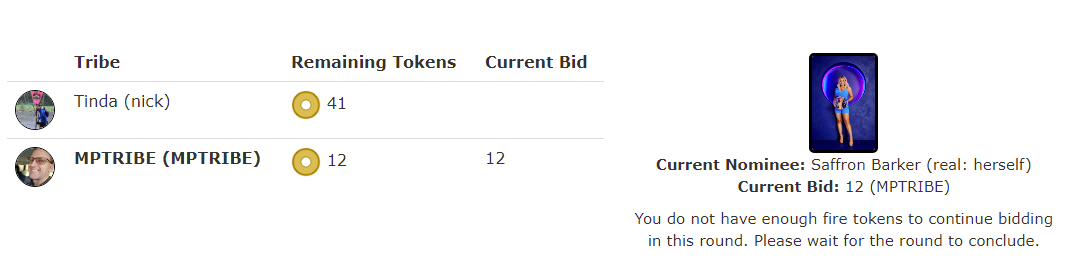
In the event that you can no longer bid due to already bidding all your fire tokens, you will see the message saying that you can no longer place bids. If there are more than two people in the draft and the current bid is higher than your remaining tokens, it will say Player Out in the Current Bid column.
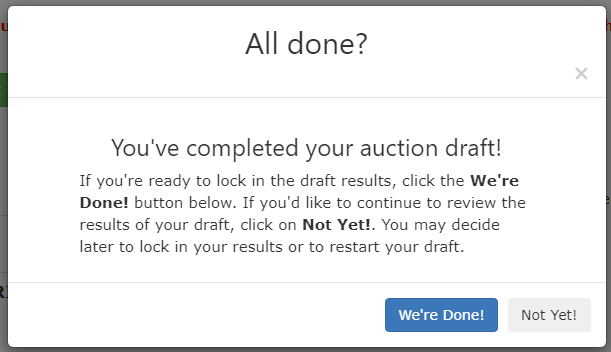
If you are the creator of the league, you will see the above message when the draft is completed. Select We're Done if you are happy with the draft.
Created with the Personal Edition of HelpNDoc: Free Web Help generator