Registration
To register for leagues, you will need to click the League Registration option, located in the Leagues menu
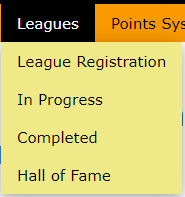
You will be brought to the Open for Registration screen and if there are any leagues that are opened, they will be listed. If more than one league is opened for a season, there will be a drop down to expand to see all the leagues.
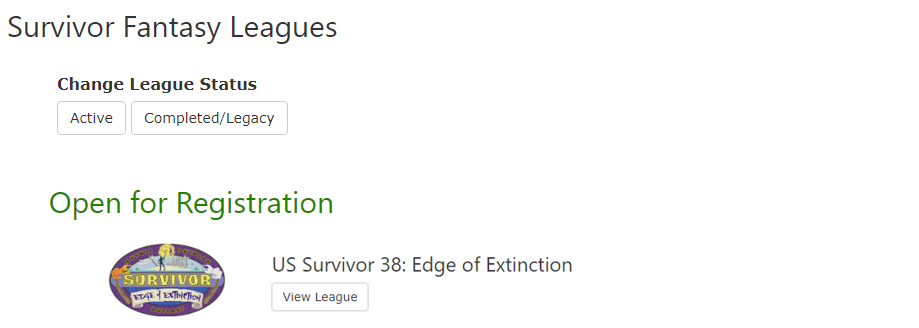
You will be brought to the League page. You can view the currently registered users, register for the league and see the points system for the league.
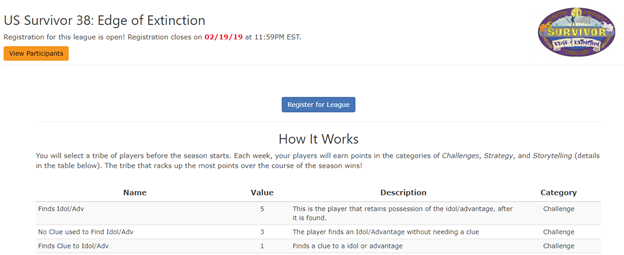
Click the Register for League button to continue.
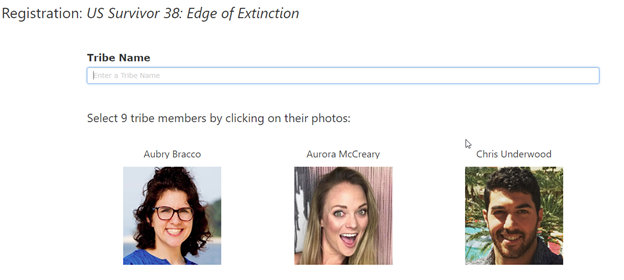
Enter a tribe name for your selected players. This can be anything you want, but please keep it family friendly. Then select your players (which consists of half of the cast) and then click the Save My Tribe button.
Your tribe will be displayed along with everything else you previously saw, minus the Register button, which has been replaced with the edit button.
You are now registered and can sit back and watch your points come in.
The View Participants button takes you to a screen where you can see who has registered for the league. If their profile is public, their username will be clickable so you can see their profile and follow them. Their first name initial and last name are also displayed. If their profile is not public, you can’t click on their profile nor is their name displayed.
If this is a swap tribe league, you will select 1 more than half and then you will be taken to another screen to select some of your tribe to be on your swap tribe. These players don't earn points until their is a swap in the show, then they replace an equal number of your lowest scorers, who then become the swap tribe. This will repeat for each swap. Only active players swap. When the merge comes, all active players on your tribe will earn points.
Created with the Personal Edition of HelpNDoc: Create help files for the Qt Help Framework