Groups
Groups are a great way to track friends, family or groups of people of like interests. Groups can be public or private. Public groups will show to all users and allow them to join and Private groups will only show for those in the group. In order to add someone to a group, they must follow you.
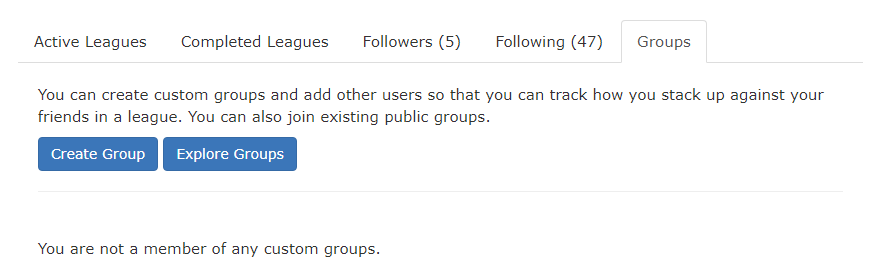
To create a new group, click the Create Group button:
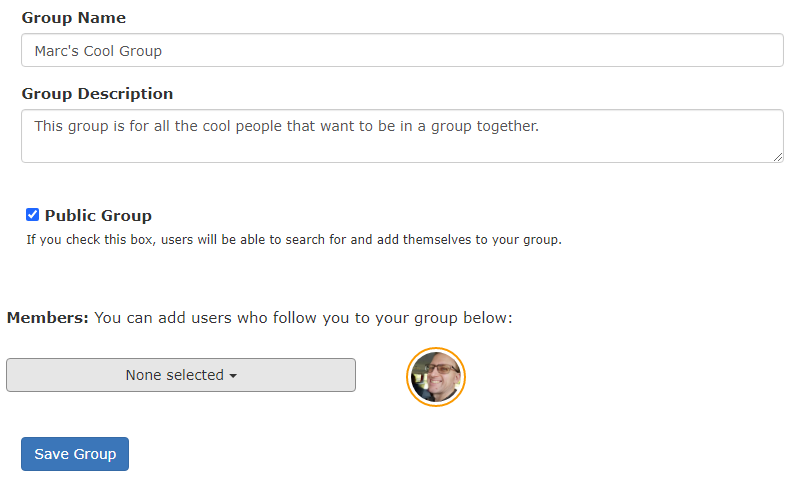
Give the group a name and type a description (if you want). If you want the group to be opened for anyone to find and join, mark it as public. You can add anyone that is currently following you. If you click the Members dropdown, you will get a list of everyone that follows you. Select who you would like to add and then just click anywhere else on the screen to close the dropdown menu.
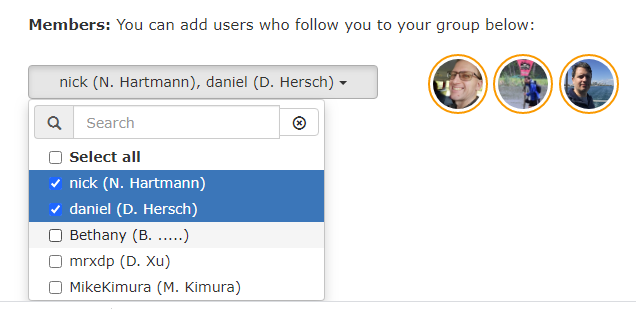
Click the Save Group button. You will then be presented with the Group list where you can manage or delete the group.
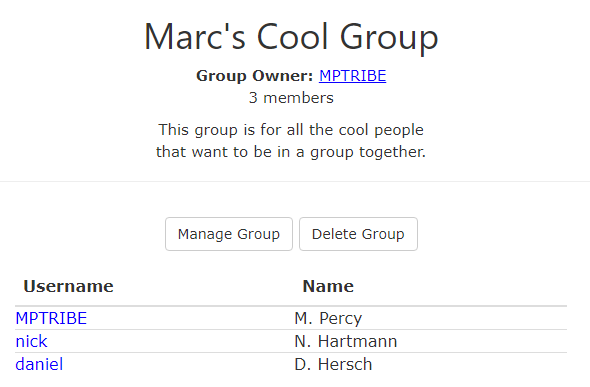
Clicking Manage will take you to the same screen you created the group on, clicking Delete will delete the group.
When you return to the Group list, you can click Explore Groups to see a list of the public groups that you can join.
Created with the Personal Edition of HelpNDoc: News and information about help authoring tools and software