Accessing your account
From the Account menu, select Log in
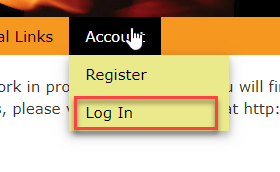
On the following page, enter your username or email address and password and select Sign In:
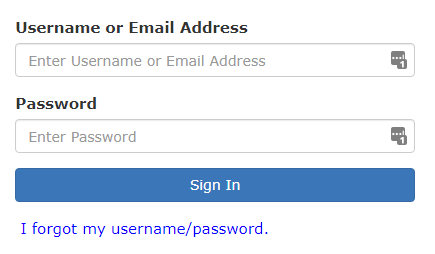
On your Profile page, you will see the following:
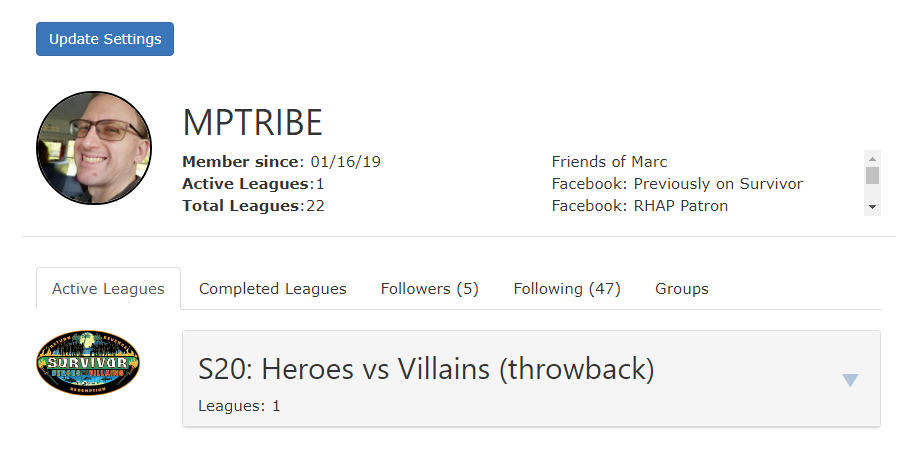
Your profile picture, username, when you registered for the site, number of active leagues and total number of leagues you have registered for as well as a list of the groups you are associated with.
- Active Leagues – These are leagues that you are registered for, Registration may still be opened or the season may still be in progress.
- Completed Leagues – These are leagues that you registered for and they have been completed.
- Followers – This allows you to see anyone that follows you. You can only be followed if your profile is made public or if someone knows your email address. Right now following someone only allows them to filter the leaderboard to see only the people they follow, but in future updates, it will allow for easily inviting friends to playing in the custom leagues.
- Following – This allows you to see all the people that you currently follow. See the Following topic for more information.
- Groups - This is where you can create custom groups. These are useful for sorting the community leagues to see specific people. See the Groups topic for more information.
The Update Settings button allows you to change the information that you entered when you originally registered for the website. The only thing that can’t be changed is if you are a previous Survivor player. Should you get on the show, simply message us on Twitter or Facebook and let us know and we can enable that flag for you.
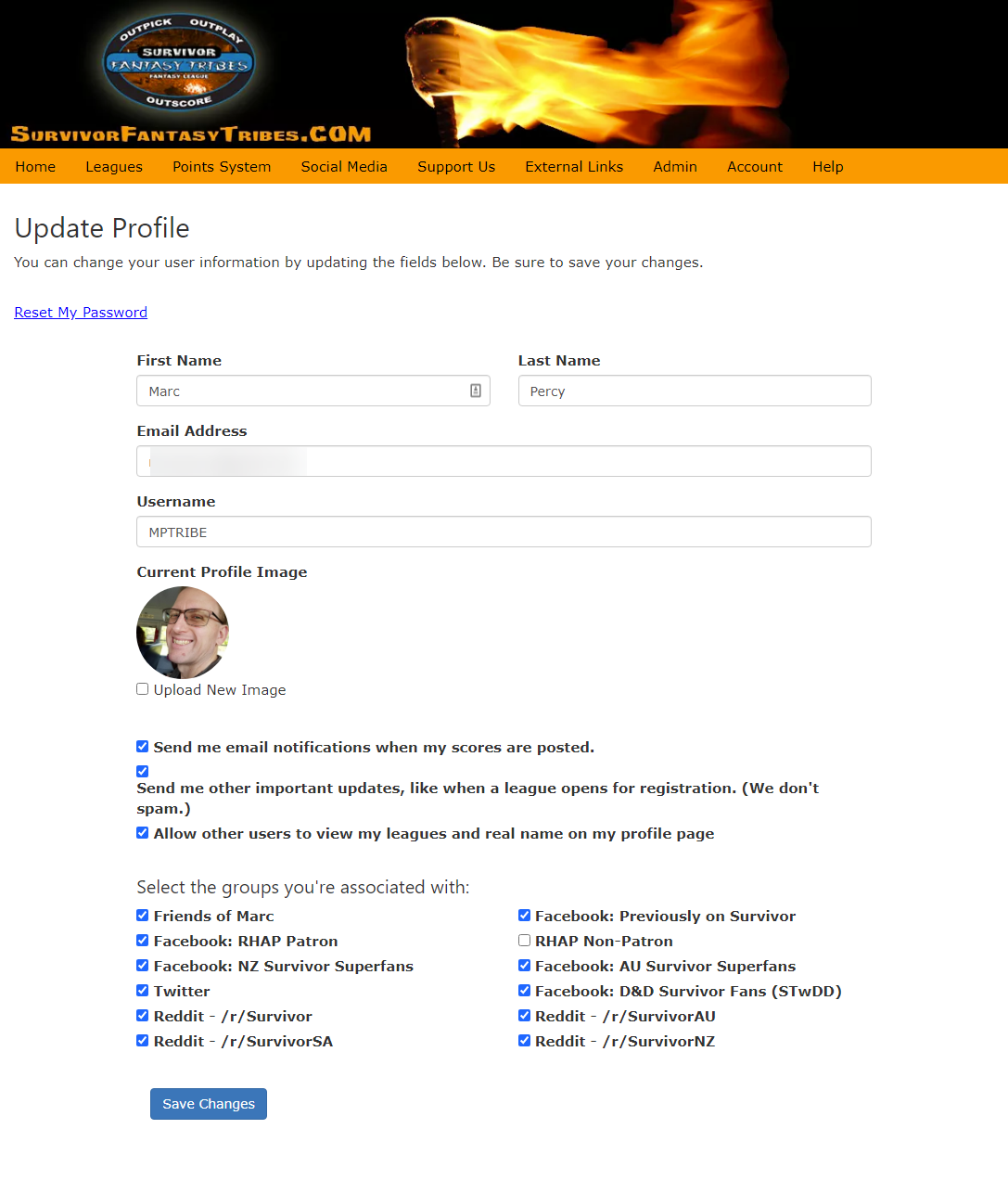
Created with the Personal Edition of HelpNDoc: Produce Kindle eBooks easily